Haskell Course - Lesson 7 - Functions, Variables, and Signatures
Haskell is a

Functional programming language
Functional programming is a way of programming where programs are constructed by applying and composing functions. Function definitions are trees of expressions that map values to other values rather than a sequence of imperative statements like in imperative languages.

Function Composition
Function composition is the act of combining simple functions into more complicated ones.
Like the usual composition of functions in mathematics, the result of each function is passed as the argument of the next, and the result of the last one is the result of the whole.
For example, suppose we have two functions f and g, as in y = f(x) andz = g(y). Composing them means we first compute y = f(x), and then use y to compute z = g(y).

Purely Functional language
Purely functional programming languages treat all computations as the evaluation of mathematical functions.
Purely functional programming consists of ensuring that functions will only depend on their arguments, regardless of any global or local state. Like in mathematics.
In mathematics, the expression y = x + 1 means that the value of y is a function that depends on x. For a specific x (e.g., 3), the value of y will always be the same (e.g, y = 3 + 1 = 4). No matter if you're in Italy or Spain, if it's 1994 or 2022, or if you have other equations in the notebook. y will care about the value of x and nothing else. That's a pure function, and that's how Haskell works.
Functions
A function is an expression that performs a specific task packaged as a unit. (It'll make more sense as you keep reading.)
Declaring functions
This is an expression to declare a function that checks if a number is greater than 18:
greaterThan18 x = x > 18
greaterThan18is the name of the function. When declaring a function, choose a name that makes it easy to know what it does.xis a symbol serving as a placeholder that'll be replaced by a value when we call (use) the function. It's called a parameter.- The
=operator assigns thex > 18expression to thegreaterThan18name.
To the left of the = sign, we write the function's name and parameters. And to the right, the expression that'll be contained by this function.
We can write complex expressions and "package" them inside a simple and reusable name. Reusable is the keyword here. Instead of writing the same complex code, again and again, we just write the name of the function that contains it. (Convenient for lazy people like me! 😝)
Cool, we have a function. Now, let's use it!
Using functions
Super simple! To use this function, we just have to write the name, a space, and write a number:
greaterThan18 30 -- True
When that expression is executed, Haskell replaces all the x with 30, and greaterThan18 30 becomes 30 > 18. Then, it evaluates the expression, returning True.
Let's explore a little bit more this concept of parameter and result.
Function parameters and result
Both when defining the function and when using it, parameters are separated by spaces:
add2numbers a b = a + b
add2numbers 1 2 -- 3
The order of the parameters matters:
greeting name lastname = "We meet again, " ++ name ++ " " ++ lastname ++ "!"
When using the function, name will always be the first parameter and lastname the second.
greeting "James" "Bond" -- "We meet again, James Bond!"
greeting "Bond" "James" -- "We meet again, Bond James!"
A function has to ALWAYS return a result:
A function will return the final result of evaluating the expression on the right side of =. And it always has to return something.
Imagine that we create a function to check the age of people that comes to our restaurant, and we do something like:
wrongFunciton x = if x < 250 then "You can come in" -- ERROR
There's no way anyone would be older than 250 years! 🧓🏼 But Haskell doesn't care! If the possibility of not returning something exists, the compiler will yell at you to fix it! It doesn't matter if it'll ever happen. We have to be ready for anything!
So we fix it:
correctFunciton x = if x < 250 then "You can come in" else "Zombieeeeeee!!! 🧟"
Done! Also, a function can have as many parameters as needed:
add6numbers u v w x y z = u + v + w + x + y + z
add6numbers 1 2 3 4 5 6 -- 21
OK, we saw that functions can take as many parameters as needed, but how low can you go? 😳
Names/Definitions
Take a look at this function:
name = "Daniel"
If we don't have parameters, we have a function that always returns the same exact value, no matter what! 👀
The kind of function that doesn't take parameters is called a definition or a name.
Because we can't change the value of a definition (the expression on the right side of the = always evaluates to the same result), name and "Daniel" are essentially the same thing. And we can use them interchangeably.
This is what in most programming languages is called a variable. But, "variable" doesn't always mean the same.
When talking about programming in general, a variable is like a box that contains a value. And the variable's name is written on the side of the box. For example:
x = 3
The symbol before the = is the variable's name. And the value after the = is the variable's value. x = 3 means: I have a "box" named x that has a 3 inside it.
Now, after declaring this variable, we can use it the same way we would use the 3:
x = 3
7 + x --- This will give us 10
And—in most programming languages—you can later change your mind and replace the value inside the box:
x = 3
7 + x --- This will give us 10
x = 5
7 + x --- This will give us 12
OOOOOOOOhhhhhh but not with Haskell, no, no, no! Once you tell Haskell that x means 3, it will mean 3 forever! Haskell doesn't mess around with undecided people, so you better be sure when you declare a variable!
Haskell's concept of variable is different from most programming languages. Haskell has variables but in the mathematical sense. And you don't see variables changing value halfway through a problem!
Professor: A train leaves Venice at 7:00 pm, averaging 80 mph. Another train headed in the same direction leaves Venice at 10:00 pm, averaging 100 mph. At what time will the second train overtake the first train?
And then, halfway through the problem:
Now the first train goes 85mph! Go!
Wait, what? Which is it? Those are two different problems! 😡
😂 As you can see, you don't change values halfway through a math problem, and you don't change definitions halfway through a Haskell program. In technical terms, Haskell variables are immutable. They vary only based on the data we enter into a program (i.e., speed = 80). We can't define speed two times in the same code, but we could change the value by changing the definition.
OK, great! We know about functions and variables. Now let's learn about their types!
Type signatures
Because variables and the value they contain are interchangeable, it follows that they also have the same type! Let's look at a few examples (Try to guess the type before checking):
name = "Lars"
name :: [Char]expr1 = 5 + (4 :: Float)
expr1 :: FloatIt has a type of Float because the value returned by the expression on the right side of = evaluates to a Float of value 9.0.
expr2 = if True then 5 else (7 :: Int)
expr2 :: IntIt has a type of Int because the value returned by the expression on the right side of = evaluates to an Int of value 5.
How does Haskell know that 5 is an Int? Because we indicated that 7 was an Int and Haskell understood that the expression is meant to return an Int. So it correctly infers that 5 is an Int.
As you can see, It's not that hard to know the type of a variable. It's just the type of value that it returns after evaluating the expression that it contains. Easy enough. Let's step it up a notch by learning about function types!
Function's type signatures
Functions have types, too! Although they are somewhat different:
simpleGreeting :: [Char] -> [Char]
simpleGreeting name = "Hi, " ++ name ++ "!"
The line before the function's declaration is the function's type signature. And it represents the function's type. This is how we write signatures:
- We start with the function's name and the type operator (
simpleGreeting ::) to indicate that we're defining the type of that specific function. - We add the parameter types separated by the
->symbol. - When we run out of parameters, we add a final
->and add the return type.
Here's how we read the last signature: "simpleGreeeting takes a value of type [Char] and returns a value of type [Char]."
Easy enough. But what about a function with multiple values?:
complexGreeting :: [Char] -> [Char] -> [Char]
complexGreeting name lastname = "We meet again, " ++ name ++ " " ++ lastname ++ "!"
Here's how we read that signature: "complexGreeting takes a value of type [Char], then another value of type [Char], and returns a value of type [Char]."
Basically, the type after the last -> is always the return type, and all the types before are parameter types separated by ->. It's that simple.
Let's practice a little!
A function that multiplies a number by two:
multByTwo x = x * (2 :: Float)
multByTwo :: Float -> FloatA function that—given the radius and the height—calculates the volume of a cylinder:
volumeOfACylinder r h = pi * r^2 * (h :: Float)
(pi is a variable that represents the number π, and comes with Haskell.)
volumeOfACylinder :: Float -> Float -> FloatThe great thing about types (remember from lesson 2) is that they protect us from ourselves! If we say that a function takes an input of type [Char], Haskell will check that we meet that requirement each time we use that function. If we pass a Double, the compiler will yell at us to correct that mistake!
But now we have a problem! 🤨 What if we want to use volumeOfACylinder with Doubles? We know that it'll work because they're still fractional numbers, and the formula will provide the correct answer. 🤔
We could create a new function that does the same but specifies (h :: Double). Something like:
volumeOfACylinder2 r h = pi * r^2 * (h :: Double)
The thing is, if we do this for every function that could work with multiple types, we'll sit on LOTS AND LOTS of duplicated code! 😖 That goes against one of the fundamental coding principles: DRY (Don't Repeat Yourself). So, what should we do? 🤔
Polymorphic values to the rescue! 🦸
Polymorphic values
Polymorphic means something that has multiple forms. And a polymorphic value is a value that can have multiple types.
For example, the fst and snd functions that we used in the last lesson were polymorphic. If you think about it, which type should they have? We know that the input value is a pair (a tuple of two elements) and that it returns the first one.
So, if we use it for this pair: ('a', True) we'd need a fst with a signature like this:
fst :: (Char, Bool) -> Char
It takes a tuple of type (Char, Bool) and returns the first value (Char). But what if we need to use it for a different pair like: (Double, [Char])? Should we create a new function? No! We specify a signature with type variables, like this:
fst :: (a, b) -> a
That signature reads: "The fst function takes a pair of type (a, b) and returns a value of type a."
a and b are type variables, meaning they can be of any type. And no matter the type, the value returned by fst has to be of the same type as the first element of the pair (because they are both of type a).
By using type variables, we can use the fst function with pairs of any type (polymorphic values)!
Notice that a and b both CAN be of any type AND different types from each other. But they don't HAVE to be. You can use fst on a tuple with values of the same type: ('a','b') :: (Char, Char).
Char, Bool, Int) start with capital letters. But polymorphic types start with lower case letters. We can use longer names for polymorphic types, but the usual is to use single letters (i.e., a, b, c).snd :: (a, b) -> bAwesome! Let's seize the opportunity to learn two more functions that are native to the Haskell language: head and tail.
head and tail
head :: [a] -> aWe don't care about the specific types. We're just extracting an element. So, the parameter is a polymorphic list (a list of any type, let's call it [a]). And the result has to be an element of the same type as the elements on the list. That's why it has to be a.
We saw that the function takes a polymorphic list, and this is a function that comes with Haskell! So let's fire up GHCi and test it!
head [1,2,3,4] -- This will give us 1
head "Helooo!" -- This will give us 'H'
head [True, False, False, True] -- This will give us True
tail :: [a] -> [a]As you can see, tail returns what head discards and vice versa. An example of how tail works:
tail [1,2,3,4] -- Will give us [2,3,4]
tail "Helooo!" -- This will give us "elooo!"
Two more functions under our belt! 💪 We're on fire! 🔥 These look like they won't be practical, but trust me, they are!
Now that you know all about type signatures, I can let you in on a little secret 🙊 you can check the type of any expression using commands! 😬
The :t and :? commands
GHCi has commands the same as the terminal. (We learned about commands in lesson 1.) And you already know a GHCi command! It's :q (or :quit), the command to exit GHCi!
GHCi has a ton of commands, and they all start with : (colon) and are lower-cased. Today we'll learn two new commands: :t and :?.
The :t command
The :t command shows the type of the expression that comes after it. Like this:
:t 'a' -- 'a' :: Char
It also works with native functions:
:t head -- head :: [a] -> a
And you can use it to find out the type of a function that you created! (Haskell can infer the types):
Create the function in GHCi:
complexGreeting name lastname = "We meet again, " ++ name ++ " " ++ lastname ++ "!"
And check its type:
:t complexGreeting -- complexGreeting :: [Char] -> [Char] -> [Char]
You can also write a complex expression right after the command:
:t if True then 5 else (7 :: Int) -- if True then 5 else (7 :: Int) :: Int
As a spoiler of future lessons, check :t 4 👀.
What's that
— Overly dramatic student=>in the type? What'sNum? And why it's a polymorphic type if it's a number? 😫 What is going on????"
😂 That's a class constraint. We'll learn about it shortly (maybe in the next lesson). So don't worry about it for now. 👍
The :t command is just one of many! A good way to learn about the rest is using :?
The :? command
The :? command displays the list of all the commands that you have available inside GHCi. It's a great way to explore what you can do with it!
Run it and take a look at the other available commands. Right now, most won't make sense because they're used with things that we'll learn in the future, but take a look anyway and get familiarized with the ones that can be useful to you now. Like :i and :show bindings.
OK, before we go, I have one last confession to make. It's all functions!
It's all functions
Now comes the big reveal. We've been using functions for a long time now! == is a function, >= is a function, + is a function, / is a function, ++ is a function, everything that we use so far that takes something and produces another thing has been a function! 🤯
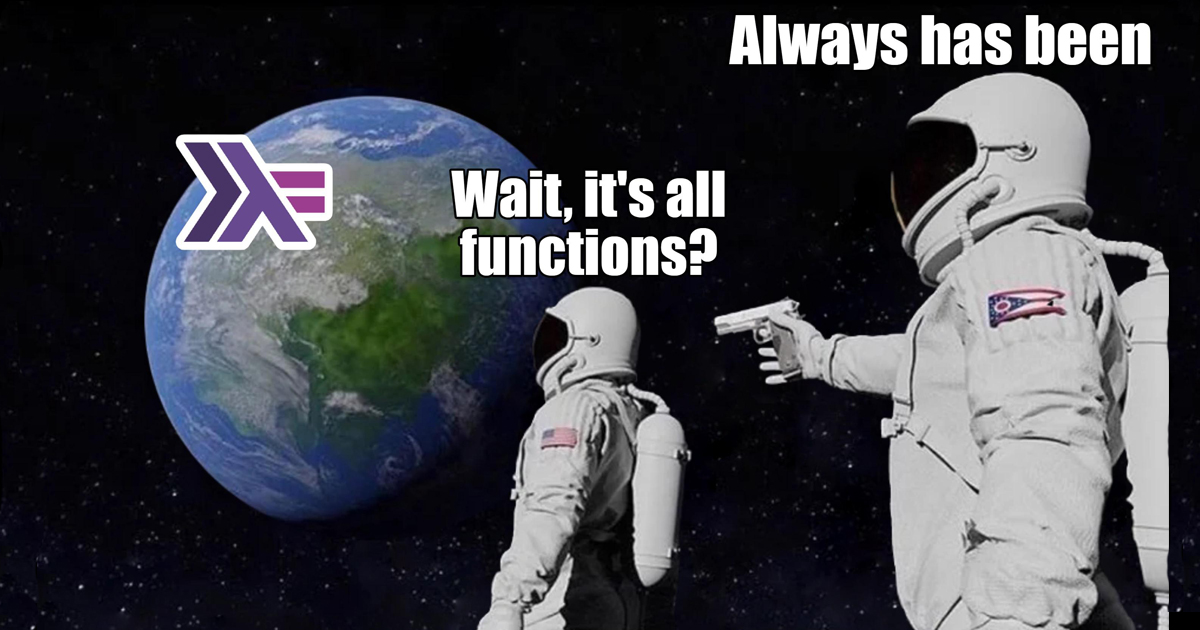
Don't believe me? Check the types for yourself! (use parenthesis):
:t (++) -- (++) :: [a] -> [a] -> [a]
From now on, remember that everything that we'll learn about functions applies to all the native functions too!! 😁
OK, that's enough new stuff for one day! 😂 But the class is not over!
We learned a lot, and now we have to consolidate the information. Make sure to do the homework and ask if you have any questions. 💪
Homework
Signature writing practice.
Figure out (without GHCi) the signatures of these functions:
const :: Stringfun :: [a] -> Boolfun :: [a] -> a -> BoolDOUBLE TRICK QUESTION! 🤪 You can't modify a variable, and you must return something!
Functions practice
fToC x = (x - 32)*5/9func l = (head l) * 2(It also works without parenthesis. But this way is more explicit.)
theSame f c = c == (fToC f)Use examples:
theSame 32 0 -- TruetheSame 0 32 -- FalsetheSame 212 100 -- TruetheSame 100 37.77 -- FalsetheSame 100 37.77777777777778 -- TruePlay around with functions! Make something cool, and (if you want) let me know! 😃
I know today we covered a lot. Take your time to explore the ideas, and feel free to ask any questions! 😄 Next lesson will either be type classes, more about functions, or we'll write our first Haskell script. I'm not sure yet. If you have any preferences, let me know on Twitter! 😃 Else, see you next week! 💪 Have a great one!
PD: If you find this course valuable, please share it so more people can learn! 😄